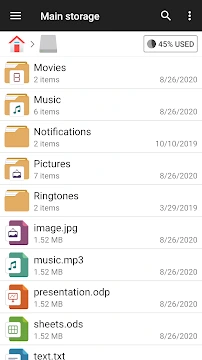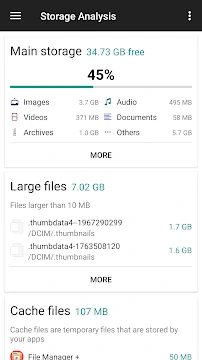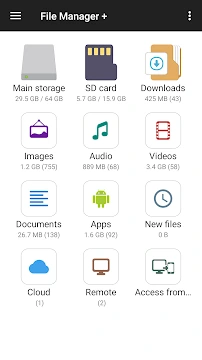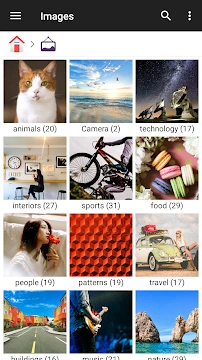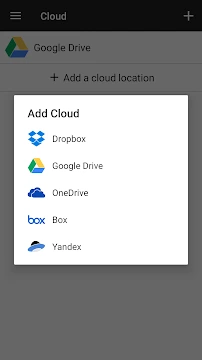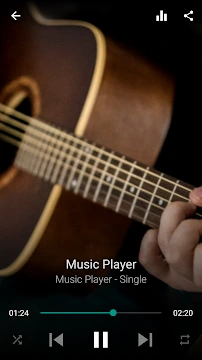File Manager مجاني 21.01 MB 3.6.0
أصبح الان بإمكانك تنزيل الملف مجانا
ADVERTISEMENT
أصبحت إدارة الملفات على جهاز Android أسهل مع AlphaInventor File Manager. تساعدك هذه الأداة الفعّالة على تنظيم الملفات والوصول إليها ومشاركتها بكل سهولة. سواءً كنت ترغب في البحث عن مستندات، أو فرز الصور، أو تحرير مساحة تخزين، يُبسّط AlphaInventor العملية. تضمن واجهته الأنيقة تصفحًا سلسًا، حتى للمبتدئين. مع AlphaInventor، ستحصل على طريقة سريعة وآمنة... أكمل القراءة
How To Install APK Files On Android Devices
APK stands for Android Package Kit, and it's basically a way to install apps on your phone without using the Play Store.
Enabling Unknown Sources:
- Open Settings on your Android device.
- Tap on "Security" or "Apps & notifications" (depending on your Android version).
- Find the setting called "Unknown sources" and toggle it on.
- You might see a warning message – that's okay, just tap "OK" to confirm.
Installing the APK:
- Download your APK file from a trusted source.
- Open your device's file manager app (like "Files" or "Downloads").
- Tap on the downloaded APK file.
- You'll see a prompt asking you to confirm the installation. Tap "Install".
- The app will start installing. It might take a few minutes depending on the size of the app.
- Once it's done, tap "Open" to launch the new app!
With these steps, you can easily install APK files on your Android device.